Simple English
Information about the Jewish Museum Berlin and its website
Welcome to the Jewish Museum Berlin and to our website
On this page, we tell you about the museum.
You can also find useful information here
about visiting the museum.
You can also find out
how to find things on our website.
This page is divided into 3 sections.
Click on one of these 3 sections,
to jump to the topic:
1. The Museum
The Jewish Museum Berlin was opened in 2001.
It is the biggest Jewish museum in Europe.
Its exhibitions show the history of German Jews
and how they live today.
That is also what our new core exhibition is about.
Our special exhibitions are about
history, current topics, and art
by Jewish artists.
A piece of art can be a painting,
a photo, or a sculpture.
There are even works of art,
that are made of light.
A work of art can use many materials
and have more than one meaning.
The exhibition and events are meant to
be accessible for everyone.
That is why this website gives
information on accessibility.
The core exhibition
The title of the core exhibition is:
Jewish Life in Germany: Past and Present.
The core exhibition begins with the lives
of the first Jewish people,
who came to live in Germany.
And it goes up to today.
The core exhibition is also about
Jewish culture and religion.
Here are some examples of topics in it:
- What does a Jewish religious service sound like?
- What objects are used on some holidays, and what are they for?
- What does a Jewish place of prayer look like?
The core exhibition is very big.
To be able to see the whole core exhibition,
come to the museum more than once.
Do you need a break?
In the café and in the museum garden you can relax.
In the core exhibition there are paintings,
films, things, and hands-on stations
where you can touch and listen.
There are also games,
a photo station, and a room with music.
What else is part of the museum?
The Academy Programs
This part of the Jewish Museum
plans events.
The topics of these events are
migration and diversity.
The events are also about,
how we in Germany want to live together in the future.
The reading room
The reading room is part of our library
and archive.
The archive is a place that collects writing and other media.
In the reading room, you can look at
books, newspapers, documents, and other media.
The collection
This part of the Jewish Museum
collects objects.
For example:
- things
- pictures
- works of art
- documents
All of the objects connect to the topic
"the lives of Jews in Germany".
Some objects from the collection
are shown regularly in the museum.
Tours and workshops
It is important to us
that you can understand our exhibitions.
At the museum you can go on guided tours
and take part in workshops.
This offer is for children, young people, and adults.
The Children's Museum ANOHA
The new children's museum is for children,
who are in preschool or primary school.
The Children's Museum tells the story
of Noah's Ark from the Bible.
There are 150 play-animals on the ark.
The ark is a ship.
Visitors can go inside the ship.
The children can play with the toy animals there.
 X
X
At the Media Station Family Album you can view objects from our collection on large screens; Jewish Museum Berlin, photo: Yves Sucksdorff
2. Your visit
Opening times
Every day 10 am to 6 pm
The latest time you can enter is 5 pm.
Ticket prices
You can visit the core exhibition and
most other areas of the museum for free.
You only have to pay for tickets
to temporary exhibitions in the Old Building:
Regular price: 8 €
Reduced price: 3 €
The reduced price is for:
- school children
- university students
- People in the Federal Volunteers Service (BFD)
- Unemployed people (ALG I)
- People with a disability level of at least 50 percent
They must show an I.D. with the correct information
at the ticket counter.
If your disability I.D.
is marked with the letter B,
a helper can come in with you for free.
You can find all other ticket prices
on the Planning Your Visit web page.
You can use our audio guide to visit the museum.
You can also download the audio guide as an app.
You can get this app for free
in the App Store for Apple phones and tablets
or in the Google Play Store for Android phones and tablets.
Address
Jüdisches Museum Berlin
Lindenstraße 9–14
10969 Berlin
Train and bus stations
You can come to the museum by train or bus.
Train
- U1, U3, U6: U-Bahn station Hallesches Tor about 500 meters away
- U6: U-Bahn station Kochstraße/Checkpoint Charlie, about 600 meters away
Bus
- 248: Bus stop Jüdisches Museum Berlin, in front of the museum
- M29: Bus stop Lindenstraße/Ecke Oranienstraße, about 600 meters away
- M41: Bus stop Zossener Brücke, about 450 meters away
Contact
If you have questions before visiting the museum,
you can contact our visitor services.
Contact:
- Telephone number: 0049 (0)30 25 99 35 49
- E-mail address besucherservice@jmberlin.de
If you have a question or need help while you are at the museum,
come to our information table
or talk to one of our museum workers.
You can tell who they are because they wear black
with a colorful scarf.
Information for people with Limited Mobility
In front of the museum and in the museum garden
the ground is paved with large flat stones.
The group entrance and the museum garden
are not accessible for people in wheelchairs.
You can move through the museum in a wheelchair.
Inside the building, there are plenty of ramps and elevators.
The halls in the basement of the new building rise slightly
and slope down slightly at the sides.
The "Garden of Exile" is too narrow for wheelchairs.
It is an outside area that is part of the core exhibition.
You reach it from the basement of the new building.
The Academy building and the Children's Museum
are on the other side of the street from the museum.
The area in front of them is paved with stones.
Do you push your own wheelchair?
It will be difficult for you
to reach the entrance of the Academy building.
Information for people who are hearing-impaired
and for deaf people
Almost all of the videos in our exhibition
have German and English subtitles.
All of the audio explanations in our audio guides
can also be read as texts.
You can download the audio guide as an app.
You can get this app for free
in the App Store for Apple phones and tablets
or in the Google Play Store for Android phones and tablets.
We will soon also have a webpage
with videos in German Sign Language.
Information visitors
with blindness or limited vision
In the entrance area at the Jewish Museum Berlin
there is no tactile floor map that you can read by touch.
Service dogs are allowed.
You can download the audio guide as an app.
You can get this app for free
in the App Store for Apple phones and tablets
or in the Google Play Store for Android phones and tablets.
The three elevators by the stairs
have raised numbers
and letters that you can feel.
Accessible bathrooms
In the museum there are 2 bathrooms
that are accessible for people with disabilities.
One bathroom is on the ground floor of the old building
by the stairs to the upper floor.
The other bathroom is in the basement of the new building.
There are wheelchair symbols on the bathroom doors.
Next to the bathroom door is a button
that will open the door for you.
There are emergency help buttons in the bathrooms.
3. Tips for using our website
Back to the home page
You can go back to the home page
by clicking on our logo:
Arrow pointing up
If you are at the bottom of the webpage,
you can always jump to the beginning.
Just click on the "jump" button.
The "jump" button is in the bottom right and looks like this:
Service menu
The service menu is in the top right of the screen.
It has these six buttons.
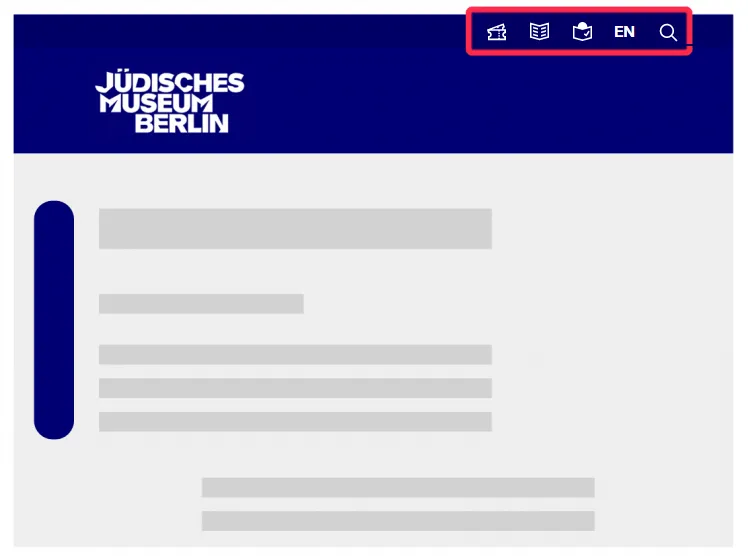
When you click on the ticket,
a new window opens.
You can buy tickets there to visit the museum
and to go to events.
When you click on the newspaper symbol,
you come to our press area.
This area is interesting for people
who write about the Jewish Museum Berlin in newspapers
and report about it in other places.
When you click on the symbol with the book and head,
you will come to the Simple Language area.
You are in this area right now.
Next to the symbol with the book and head
there are two letters
that stand for different languages.
They tell you
which language the website currently is in.
You can use the website in these languages:
- DE for German
- EN for English
- FR for French
- IT for Italian
- ES for Spanish.
Click on the magnifying glass
to search the website.
When you click on the magnifying glass,
a blue window will open.
Type the words you want to search in the white text box.
Then press the Enter button on your keyboard
or click on the magnifying glass.
A list will open that shows the results of your search.
Main menu
The main menu is under the service menu.
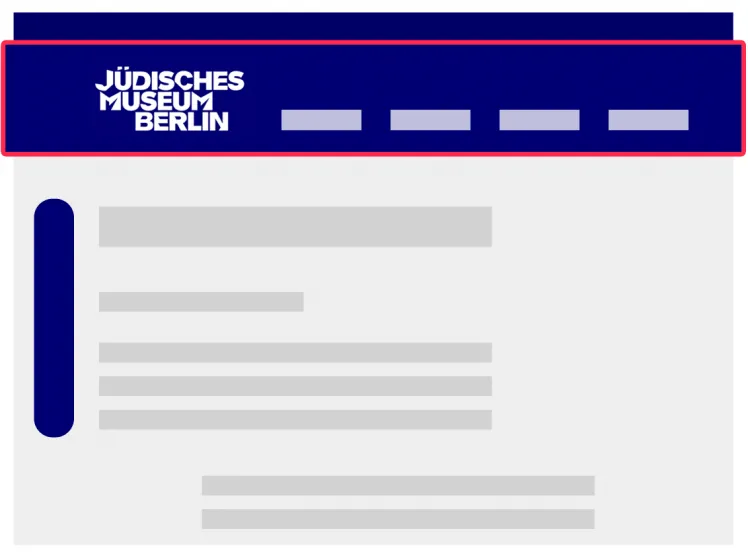
Visit
When you click on "Visit,"
a new window opens.
In this window, you will see more choices.
When you click on one of the choices,
you will go to another part of the website.
In this area you will find information
about visiting the Jewish Museum Berlin.
About the Museum
When you click on "About the Museum,"
a new window will open.
In this window, you will see more choices.
When you click on one of the choices,
you will go to another part of the website.
In this area, you will find information about the museum.
For example, you can find information about its history,
about the museum architecture,
and about open jobs at the museum.
Our topics
When you click on "Our Topics,"
a new window will open.
In this window, you will see more choices.
When you click on one of the choices,
you will go to another part of the website.
You can find information here about publications
and about topics that are important for the Jewish Museum Berlin.
You can also find out
what kinds of things the museum collects.
Side menu
The side menu is a blue rounded bar
on the left side of the web page.
There are white symbols on the bar.
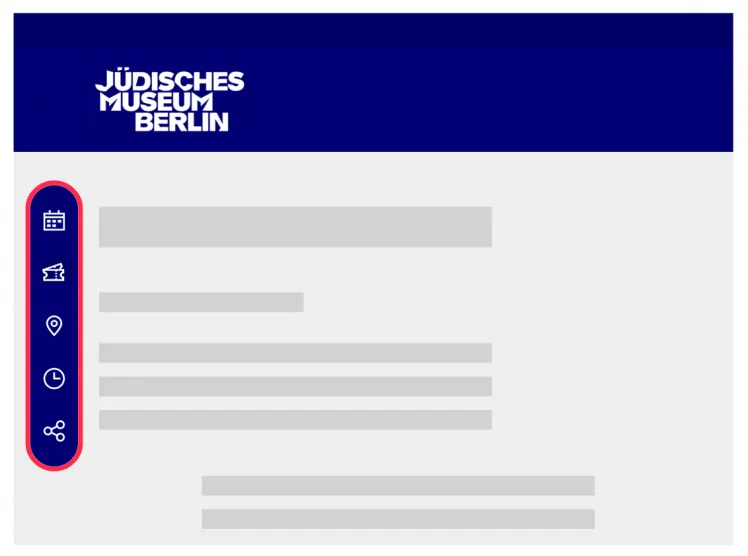
When you click on the calendar,
a blue box will open.
It shows the next events
at the Jewish Museum Berlin.
When you click on the ticket,
a blue box will open
with a link to the ticket shop.
You can buy tickets there to visit the museum
and to go to events.
When you click on the pin,
a blue box will open.
The museum address is in the box
and so are the closest train and bus stations.
When you click on the clock,
a blue box will open.
The box shows the museum opening times.
When you click on the share symbol,
a blue box will open.
The box shows the symbols for social media:
Twitter and Facebook.
It also has an email symbol.
You can use these symbols to share the website
on Twitter, Facebook, or by e-mail.
Home page
When you go to www.jmberlin.de/en ,
you come to our home page.
From the home page you can reach
all of the parts of the website.
In the upper part of the home page, you will see
large pictures of a current topic.
The topic can be a new exhibition,
or something else at the Jewish Museum.
If you click on the picture,
you will go to a page with more information about it.
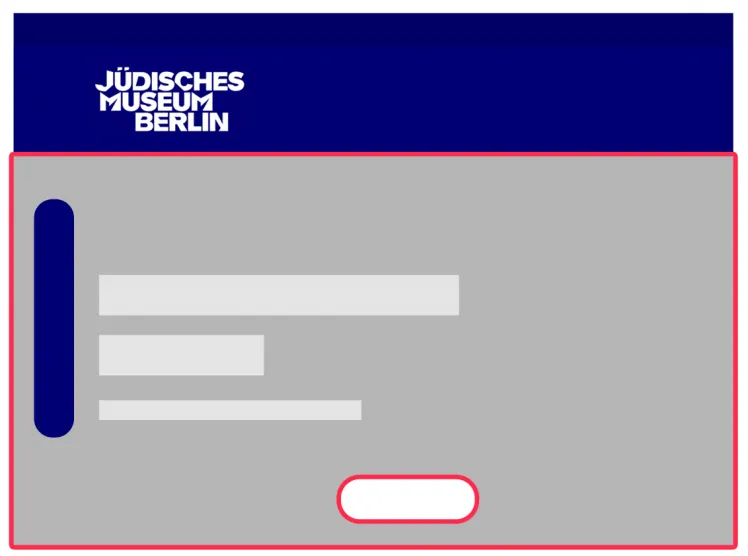
Under the large picture, you will find more pictures with text.
For example, a picture might announce an event.
The pictures with text are next to each other.
Under them you will see two arrows.
If you click on either of the arrows,
you will see more pictures with text.
If you click on a picture,
you will go to a page with more information about it.
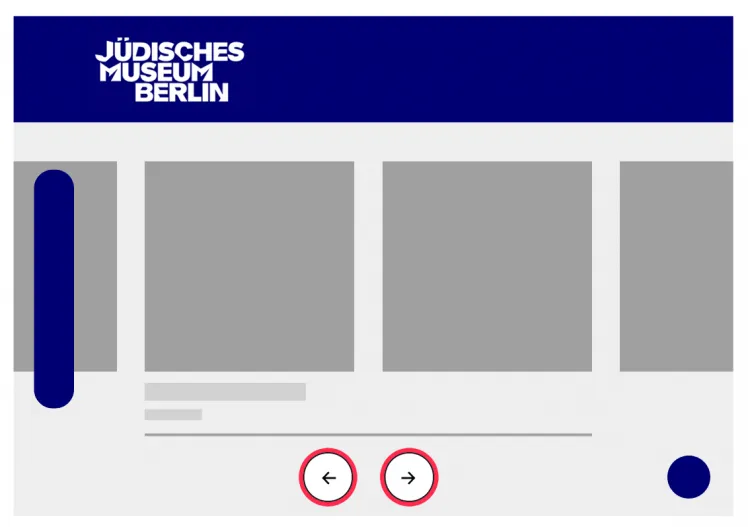
Under the pictures with text you will see
squares with colorful borders and text inside.
They are about topics, videos, and texts on the website.
If you click on one of the boxes,
you will go to a page with more information about it.
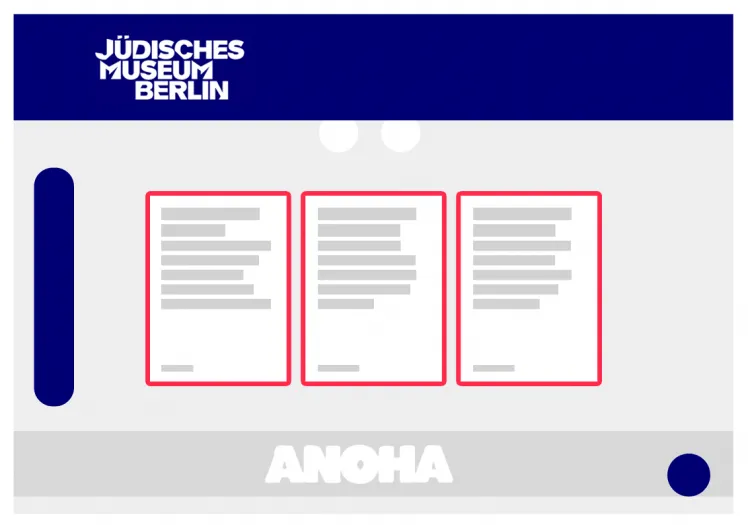
Info Boxes
On different parts of the jmberlin.de website,
there is an info box at the bottom.
This box shows information
to help you use services
that the Jewish Museum Berlin offers.
For example, in the part about “accessibility,”
the info box looks like this :

Accessibility at the Jewish Museum Berlin: An overview
- General Information
- Accessibility at the Jewish Museum Berlin: Directions, visiting the museum, audience-specific
- Simple English: Information about the Jewish Museum Berlin and its website in Simple English
- Gebärdensprache – Informationen und Angebote in Deutscher Gebärdensprache
- Accessibility Statement: Information on areas in which accessibility is still lacking, options for giving feedback, and the arbitration service
- Tours & Workshops
- JMB App: Including audio tours, German plain language, German Sign Language, optimized for screen readers, features touching instructions for tactile paintings, and audio texts for reading along
- Access Program Tours by appointment and with fixed dates
General Information
This gives you general information about the section on accessibility
that you are now looking at.
It also has links to the Simple English part of the website.
Tours & Workshops
This gives you links to the many different services
that the Jewish Museum Berlin offers
for people with different disabilities.
That includes the JMB App, for example.
Info Boxes in Other Parts of the Website
In other parts of the jmberlin.de website,
the info boxes show different information
from the example about “accessibility at the Jewish Museum.”
For instance, you might see these headings there:
- Exhibition Webpage This shows you which exhibition
the information is connected to.
and when you can visit this exhibition. - Accompanying Events This shows you events by the Jewish Museum Berlin
about topics from the current special exhibition. - Digital Content This shows you links to special features
related to the exhibition topics
which you can use on a computer, smartphone, or tablet.
For example, videos, audio samples, or podcasts. - Publications This shows you books and booklets
published by the Jewish Museum,
such as exhibition catalogs. - See also This shows you links to other parts
of the jmberlin.de website
that are related to the topic you are looking at now.
Footer
At the bottom of the page is a menu called the footer.
You will find a list of all of the important information on the website there.
If you click on a word in the list,
you will go to a page with more information about it.
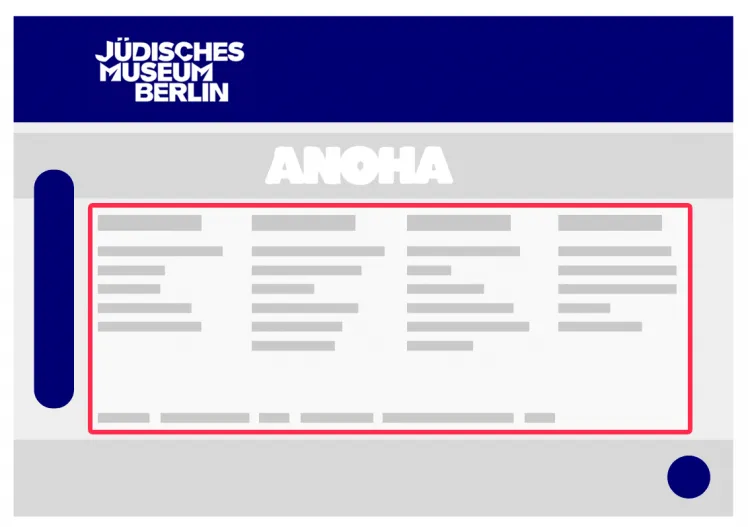
4. Statement about Access for All
This statement about access for all is from July 26, 2022.
It is for the website www.jmberlin.de.
We want as many people as possible to be able to use the site.
So, we followed rules about access for all
when coding and designing the site.
These rules about access for all come from these laws:
- Act on Equal Opportunities of Persons with Disabilities (in German: the Behinderten-Gleichstellungs-Gesetz, or BGG for short)
- Accessibility in Information Technology Ordinance (in German: Barrierefreie-Informationstechnik-Verordnung, or BITV for short)
An expert in access for all checked the website.
The result: the website is partly accessible .
These parts are not easy for everyone to use :
- Blind people using screen readers might not be able to use some PDF documents in the download section. This problem is mostly with older documents. These PDF documents are marked in the download section.
- Some audio and video files on the website do not have subtitles or a written version, so deaf people might not be able to use these files.
- People who cannot use a computer mouse because of their disability cannot reach some parts of the website.
- It is not possible to reach the text boxes in some forms on the website using a computer keyboard, and they are not easy to use with screen readers.
Report Problems
Are you having problems using this website?
Please report those problems by sending an email to:
info@jmberlin.de
You can also reach us by mail or by telephone:
Lindenstraße 9-12
10969 Berlin
Settling Problems
If you reported problems with the website
and are not happy with how the people in charge responded,
you can ask the Arbitration Service (settling office) for help.
This office helps settle problems between
people with disabilities and public federal offices in Germany.
This help is called an arbitration procedure.
The arbitration process is free for you.
The website of the Arbitration Service
gives information about the arbitration procedure.
It also explains how to apply.
The application form is in simple German.
For deaf people, there is a service
that translates written language into German Sign Language.
Here is how to contact the Arbitration Service:
Office of the Arbitration Service under the Equal Opportunities Act
attached to the German Federal Government Commissioner
for Matters relating to Persons with Disabilities.
10117 Berlin
Germany
Telephone: +49 30 185 27 28 05
Fax: +49 30 185 27 29 01
Email: info@schlichtungsstelle-bgg.de
Internet: www.schlichtungsstelle-bgg.de
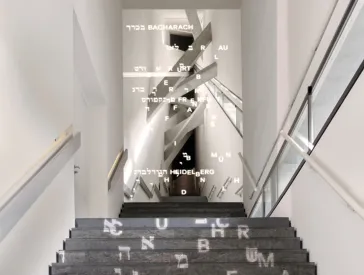


 X
X

 X
X
